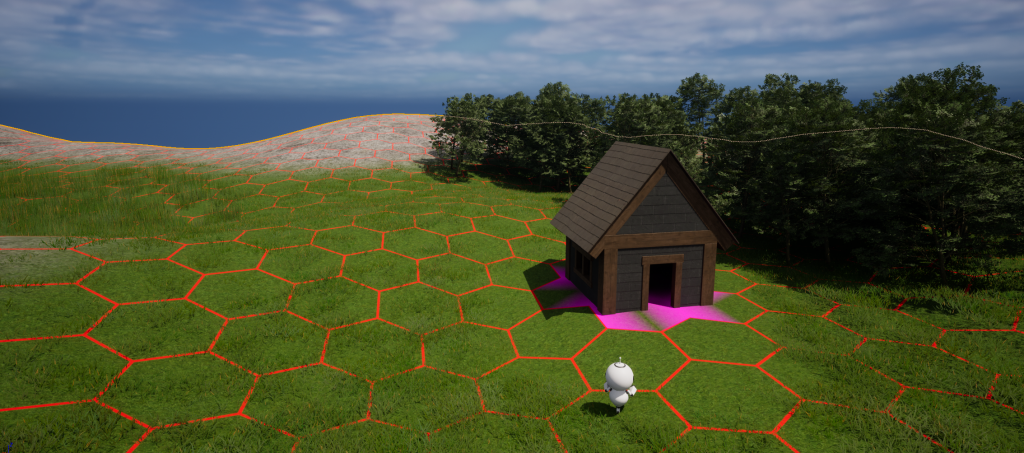Don’t have much to report (no images or anything), but wanted to indicate that there is still progress being made. Mostly backend code and fixing collisions as items fall down when chopping trees. I also wanted to go over 6 questions to ask when making a story. This apparently works with video games as well. Let’s go over that a bit. Link below on the video I got that from. It’s 6 question that if you answer them, you can write any story.
Here is the link to the video:
https://www.youtube.com/watch?v=uL0atQFZzL8
The 6 questions are:
- Who is it about?
- What did they want?
- Why can’t they get it?
- What did they do about it?
- Why doesn’t that work?
- How does it end?
The premise is that there was a conflict or war between humans. Some AI were involved and reprogrammed. But most robots did not get involved directly and do not harm anyone unless they have a really good reason. So your task as the player is to go from island to island to clean up and organize robots that were left behind. Some will help you. Others are leftover from the conflict and will want to harm you. You must build up and defeat those that would fight against you until you reach victory. But you must build up in buildings, technology and monuments to prove your worth where the robots will fight for you. Once you’ve claimed the entire island, the robots will vote if they want to stay or return home. The more robots stay, this will indicate how appealing your settlement is and will mean a better score.
Hover over this text for spoiler about who you play
To answer the questions more directly:
- Stranded robots on an island after a conflict
- To go back to normal helping build a community
- They’ve lost their leaders or anyone to help and are stuck on an island. (This is where the player comes in)
- Nothing. This is where the player takes over and gives them purpose. The robots will actually do most everything without telling them.
- They’re not working together at first and if they do, the bad robots will attack. You need to find resources, build up and build defenses, etc.
- When you take over the island.
I haven’t fully decided on the end. Much of this may change. But that’s the premise right now.
As for updates, things were a bit slow for a while. I still don’t have the treecutter done. I have one thing remaining. To place the carried item on the ground at the correct location in the correct tile. Items will stack and I’ve set a current limit of 6. So 3 on the bottom, the 2 above that and 1 at the top. But I need a way to automatically tell the size of the item and if it’s a circular item or not (like a log). Logs stack differently. So I’ll likely do that today. I also slowed down the animations. At one point he was removing the center of the tree before the top of the tree fell down.
Once placing items is done, the tree cutter is done, the carrier will need a bit of code to handle priority items and then do some design decisions on what a carrier should pick up next. Should it be random? Nearby? I think the item should be somewhat nearby otherwise, it would waste a lot of time. I will also have to handle collision between carriers. Waiting is one option, but that could lead to deadlocks. Also, if someone plonks a building right in the path of a carrier, I need to update that path. The next big resource is the rock cutter. I intend to reuse a lot of the same code for this. I can now move robots around where I want and do fine adjustments with no hassle now.
Then I need a UI to at least place where a building should be built. Then the user can actually play a game or the start of one. In any case, the core mechanics are coming along. I may start posting youtube videos or shorts and linking them here to show some progress. The tree falling animation would have been funny to post.
That’s it for now.
I may as well add one image. Here’s a building I made a while back that is actually hundreds of parts (so the robots can build it one piece at a time). There is a lot done that I haven’t shown yet. The purple is a custom shader to indicate that my code is seeing the building where it actually is. This means you can place pre-built buildings at level start and the code will automatically recognize where they are and update the pathfinding code to go around it as well as set the input and output tiles for resources for the building.