A little update on what I’ve been working on. Still have several levels to do, but I am working on it more regularly lately. The main objective now is to have the game fully functional so I can produce a demo. That means all UI done. Settings screen with keyboard and controller bindings are done. Volume control is done. Backstory and Credits screen is done. I wanted alternative ways to play the game (only level 1 towers, fixed points, limited number of towers, 99 waves, etc.). Those won’t be done yet. That part will be left for after the main game is complete.
A lot of Quality of Life enhancements have been included (more on this below including screenshots). And some details have been added like animations in the preview screens. Also added an enemy preview screen.
Animations on Tower Unlock screen. This is a still image but the lightning is animated. Most towers will show them shooting. You’ll also be able to see the interval between shots right in the preview.

Of note, you can now sell towers at exactly what you bought it for. So you can change what towers you want to use for different levels. You cannot sell the first two types of towers that are unlocked at the start (gun and sniper).
The settings screen is quite busy. A tower defense game can get quite noisy and some towers can be louder than others. I decided to let the user change the volume for each tower individually including the hydraulics sounds when raising and lowering a tower.
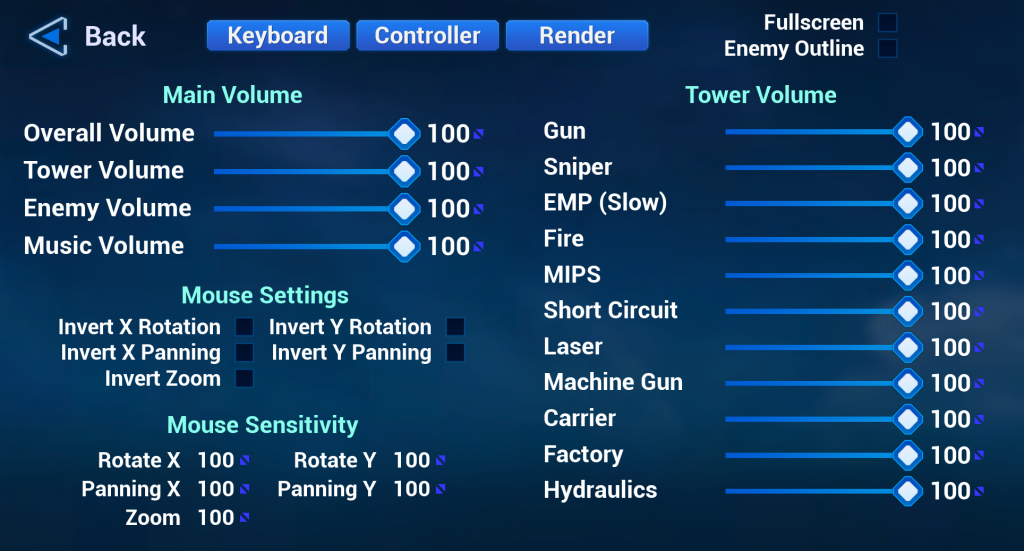
Everything is done except the Render Quality screen. Not sure I need it. The game isn’t very taxing on the GPU. At least not right now. But everything on that settings screen is working along with keyboard and controller bindings.
Speaking of which, here is the controller bindings screen. I still have to hid those blue lines until you mouse over them or select them with the controller. But it works as is. And I’m still not sure it’s necessary to hide the lines. I’m thinking of changing the icon for the face buttons depending on what kind of controller you’re using. Again, not sure that’s strictly necessary.

One thing that the reader may have noticed on the main settings screen is that there are settings for showing enemy outlines. I couldn’t find a good colour scheme to create more contrast between the enemies and the roads. So I added an outline option using the stencil buffer. That could be a blog post on its own. But it’s rather technical. Anyhow, it can be toggled on and off in game.
This is a little blurry because they are in motion, but should give a good idea what it looks like.

Here it is a little clearer on a death animation.

I’ve also added little idle animations on the towers with a gun (Gun, Sniper and Machine Gun). So the gun rotates around at regular intervals as if it’s scanning for enemies. It’s not actually doing anything. Also, it only does this after a little while. So it shouldn’t interfere with shooting at enemies that all appear in the same direction.
Oh, I’ve added a path preview so you know what path the enemies will take. This can be toggled on and off. In the screenshot below, it’s fairly clear the player needs to block the path to make the enemies take a longer route.

I have a few more towers to make preview animations, finish one settings screen and clean up a couple levels (adds some lights and maybe some other decorations) and I think I’m close to having a demo. I’m really happy with the progress. A lot of the things I’ve added recently aren’t strictly necessary to the game itself. But I find it just adds an extra level of completeness and attention to detail.
